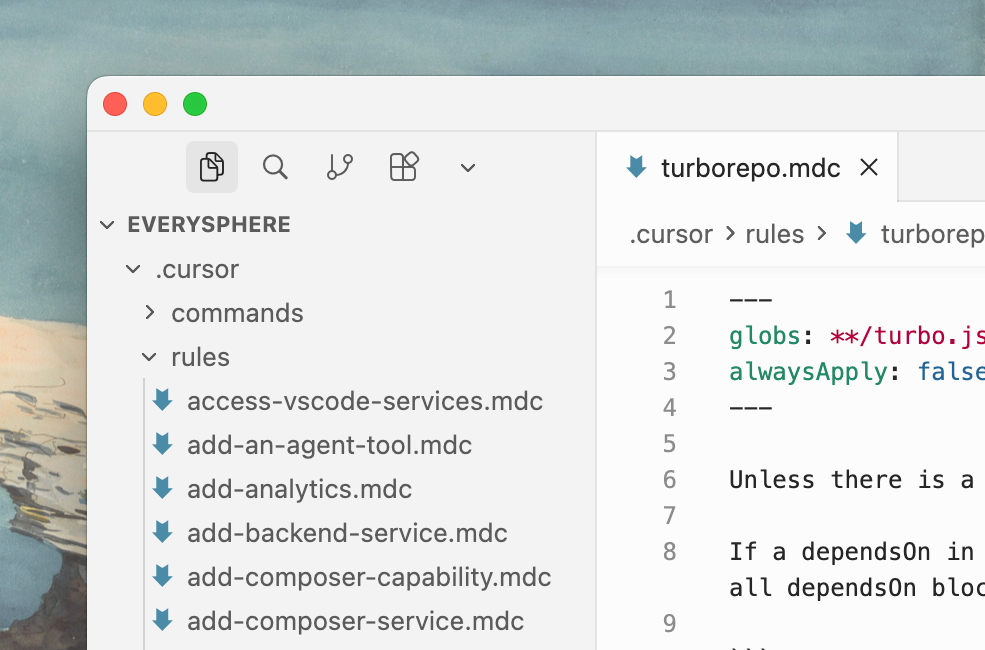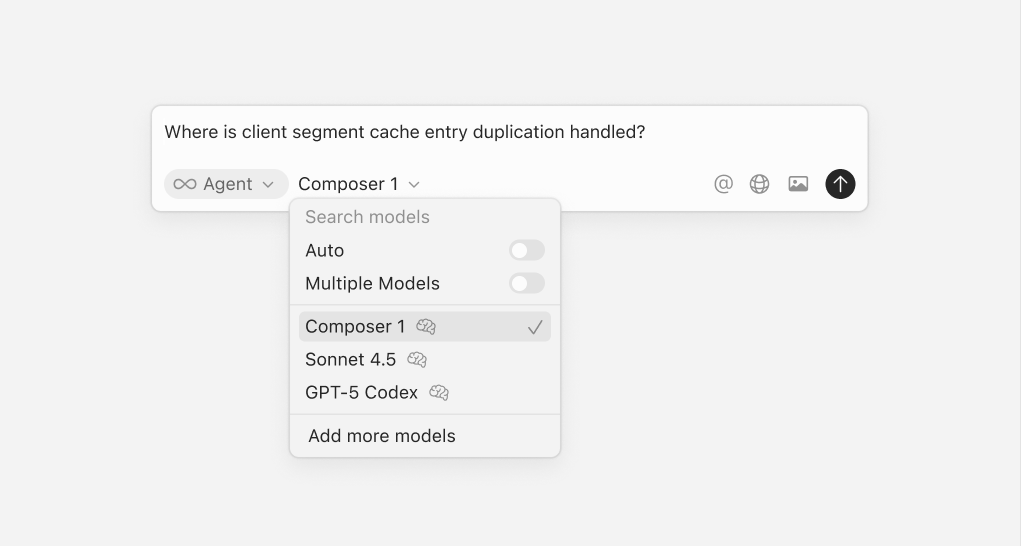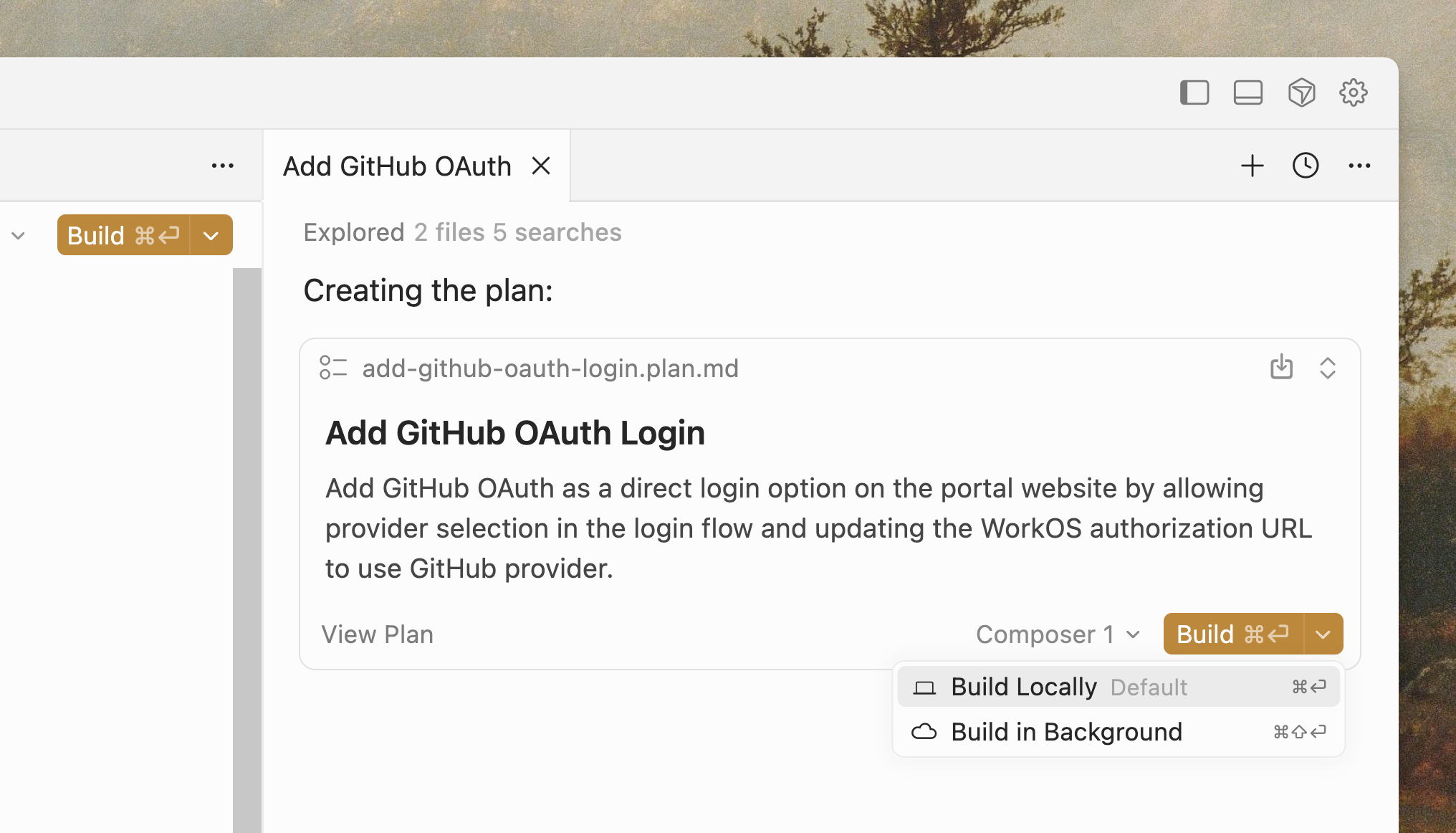Cursor 2 multi-agents workspace
Manage every agent from a dedicated sidebar, orchestrate up to eight parallel runs on one prompt, and keep plans visible without juggling files.
- Each agent edits an isolated git worktree or remote sandbox, eliminating merge conflicts.
- Compare candidate diffs side by side, then merge the strongest solution into your cursor 2 codebase.